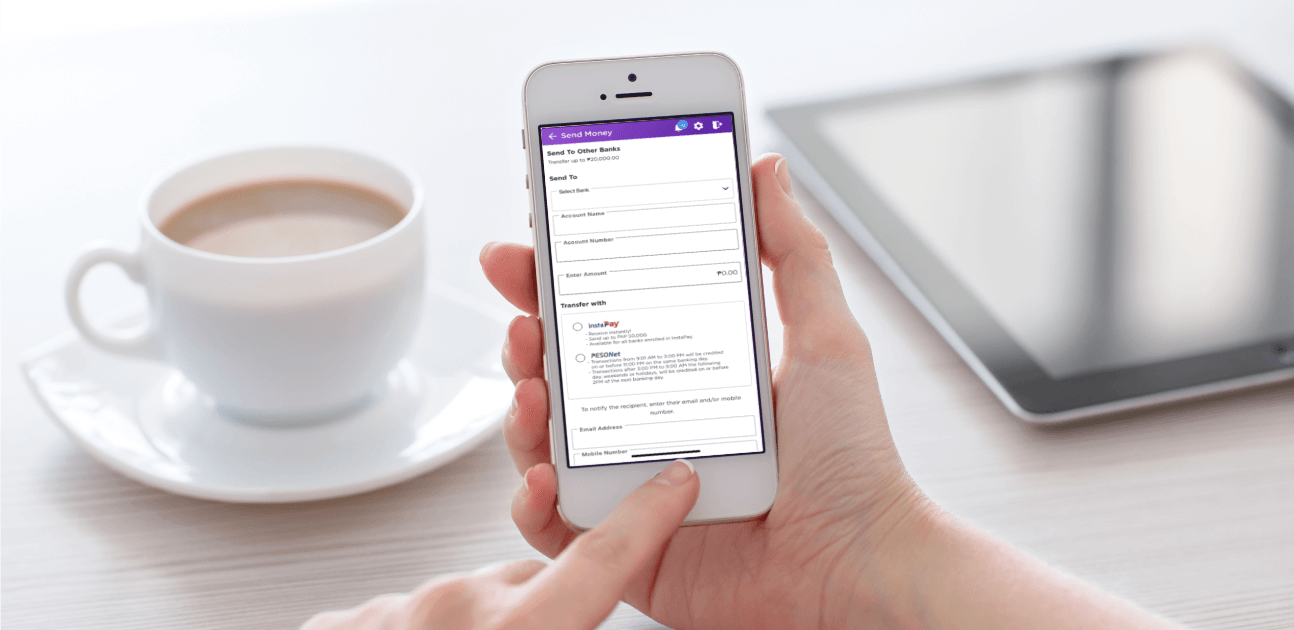Magpadala ng pera sa mga Ibang Bangko
Sundin ang mga sumusunod na steps:
1
Mag-log in sa iyong account
Piliin ang "Send Money" sa "Products and Services" menu at piliin ang "Bank Transfers".
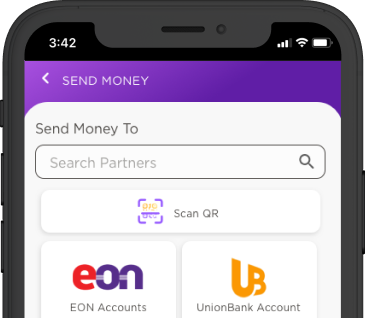
2
Piliin kung magpapadala via InstaPay o PESOnet
Basahin at piliin kung magpapadala via InstaPay o PESOnet at piliin kung saang bangko ito ipadadala. Ibigay ang mga detalyeng hinihingi.
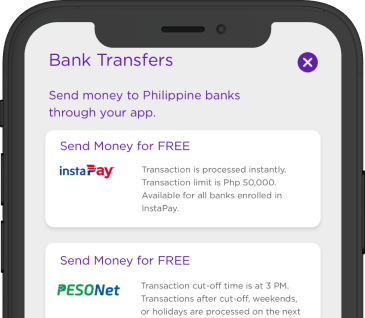
3
Click ang Continue
Piliin ang Continue para kumpirmahin ang transactions at maipadala ang pera
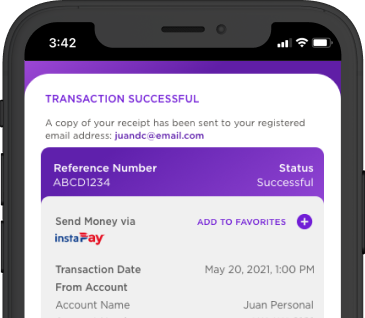
Benefits of Cash Transfers to Other Banks

Cashless Convenience
Mabilis, convenient at safe magpadala ng pera online gamit ang EON app. Di na kailangang lumabas pa at pumila sa bangko.
Magpadala ng Pera sa multiple bank accounts
Di na kailangan pang isa-isahin ang pagpapadala ng pera sa iba't-ibang bank accounts. Pwedeng mag-transfer sa multiple bank accounts sa isang transaction lang


Safe and Secure
Ang EON app ay mayroong bank-grade security features kaya safe and secure ang transactions mo.
Frequently Asked Questions
Can I request for cancellation of the new cash transfer?
All successful funds transfers can no longer be reversed or cancelled. Please always make sure to provide the correct details when you send money to an EON account.
How long does it take to send money to other banks?
When you send money before 3PM via PESONET, your recipient will receive it on or before 10PM same day or next day depending on the receiving bank's processing time. For money sent via INSTAPAY, your recipient will receive the funds instantly.
Is it safe to use EON to send money to other bank accounts?
EON employs bank-grade security features to ensure a safe and reliable online funds transfer experience. We use two-factor authentication (device registration and OTP) and comply with Bangko Sentral ng Pilipinas (BSP) regulations.
When would a cash transfer transaction fail?
Sending money from EON to OTHER BANKS may be rejected due to the following: • Your account has insufficient funds • Incorrect or invalid account number format Your account will not be debited when a send money request is rejected due to the above reasons. As a reminder, please make sure to always provide the correct details when you send money to an EON user.