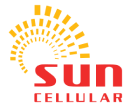Simple lang mag-Top Up sa EON app
1
Mag-log in sa iyong EON account
Log in at Piliin ang "Top Ups" sa Products and Services menu.
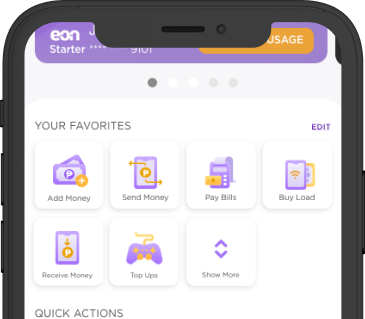
2
Piliin ang merchant
Hanapin at click ang merchant at ibigay ang hinihinging detalye.
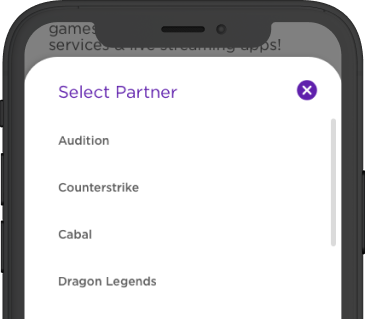
3
Click "Continue"
Piliin ang Continue, kung mayroon kang ibang bills na dapat bayaran ay pwedeng isabay na dito sa transaksyon. Kumpirmahin ang iyong transaksyon at hintayin ang verification.
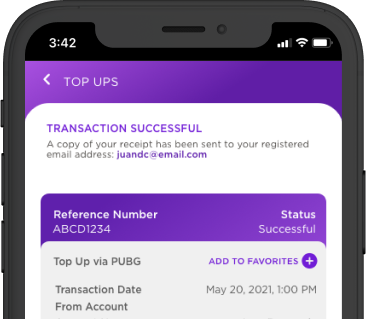
Top Up for the following

Transportation
Easy Trip RFID? Pwedeng mag-top up sa EON app. Di na kailangang lumabas at pumila!
Utilities
Prepaid kuryente, internet at cable? Load na dito sa EON app. Di na kailangang lumabas, pumunta sa payment center at pumila!

Partners
With EON app, pwedeng bayarang online ang iba't-ibang monthly bills. Mabilis at sulit sa oras!
Check out ang list of partner billers at merchants.
Frequently Asked Questions
Do I need an EON account to top up for games, telco, and transpo?
Yes, you need an EON account to access our online top up feature. Making an account is quick and easy! Download the EON PH app to see how convenient it is to load your gaming credits, prepaid utilities plan, and transportation cards.
How long does the online top up take?
All top up transactions are credited by EON to the merchant in real-time. Depending on the merchant, it may take up to 24 hours for your top up to be processed. If your transaction doesn’t push through within 24 hours, please don’t hesitate to reach out to us!
How safe is it to top up online with EON?
EON employs bank-grade security features to ensure a safe and secure way to top up your transport card. We use two-factor authentication (device registration and OTP) and comply with Bangko Sentral ng Pilipinas (BSP) regulations.